Mastering Microsoft Teams: Tips to Boost Productivity and Collaboration
Published on December 07, 2024
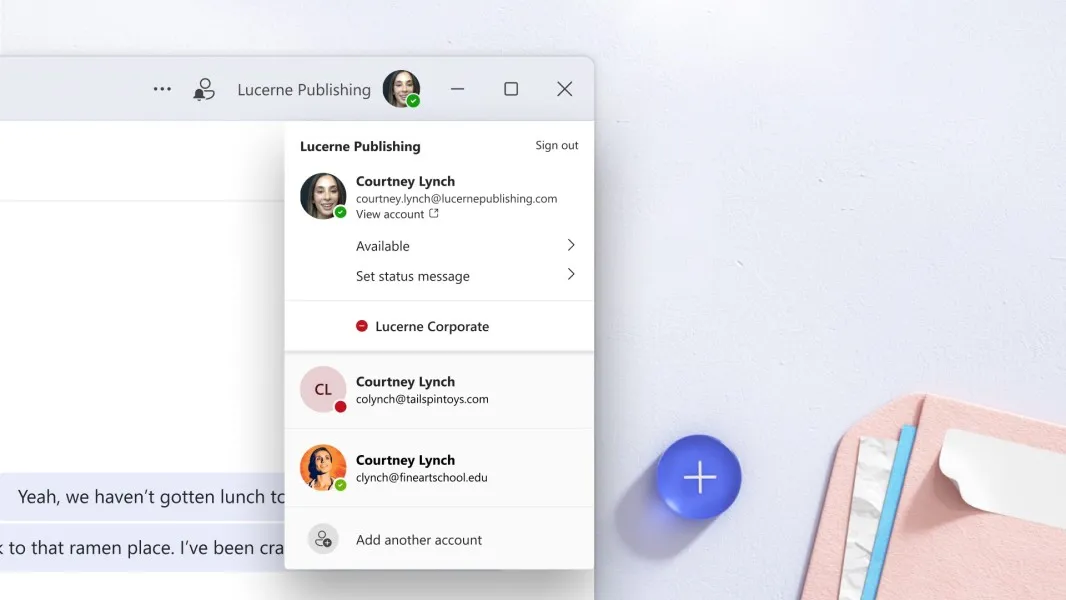
In today’s fast-paced, hybrid work environment, seamless communication and collaboration are essential for team success. Microsoft Teams has become a cornerstone for businesses worldwide, providing an all-in-one hub for teamwork, chat, file sharing, and video meetings. While most users are familiar with its basics, unlocking its full potential can significantly boost productivity.
Here are expert tips to help you and your team get the most out of Microsoft Teams:
1. Organize with Teams and Channels
Teams and Channels are the backbone of Microsoft Teams.
- Create a Team for each department, project, or client to keep discussions focused.
- Use Channels to organize conversations by topic or sub-projects. For example, under the “Marketing” Team, you could have Channels like “Campaign Ideas” or “Social Media Strategy.”
- Make use of Private Channels for sensitive discussions, like budget planning or leadership meetings.
2. Leverage Tabs for Quick Access
Each Channel allows you to add Tabs, which can house apps, files, or important tools.
- Pin frequently used documents, such as project roadmaps or campaign strategies, to make them easily accessible.
- Integrate apps like Planner or Trello to manage tasks directly within Teams.
- Use the Website Tab to embed resources like a company portal or industry dashboards.
3. Streamline Meetings with Built-In Tools
Meetings in Teams are more than just video calls.
- Use Together Mode to create an immersive virtual space, reducing meeting fatigue.
- Enable Live Captions to improve accessibility and focus.
- Record meetings and automatically save them to OneDrive or SharePoint, so absent team members can catch up.
- Create a Poll during the meeting to make decisions faster or gather feedback in real time.
4. Automate Processes with Power Automate
Boost efficiency by connecting Teams with Power Automate.
- Set up automatic notifications for task assignments in Planner.
- Receive alerts in Teams Channels when someone uploads a file or updates a SharePoint list.
- Automate reminders for recurring meetings or pending approvals.
5. Enhance Collaboration with File Integration
Teams integrates seamlessly with Microsoft 365 apps like Word, Excel, and PowerPoint.
- Collaborate in real-time on shared documents without leaving the Teams interface.
- Use Version History to track edits and restore earlier versions if needed.
- Link your Teams Channels to specific SharePoint libraries for centralized document management.
6. Boost Productivity with Keyboard Shortcuts
Here are some shortcuts that will save time:
- Ctrl + E: Jump to the search bar to quickly find messages or files.
- Ctrl + Shift + M: Toggle mute during calls.
- Ctrl + Shift + C: Copy a Channel link.
- Ctrl + N: Start a new chat instantly.
7. Focus with Notifications and Quiet Hours
Avoid distractions by customizing notification settings:
- Mute less active Channels and prioritize critical ones.
- Set Quiet Hours and Quiet Days to stay focused during non-working hours.
8. Encourage Employee Engagement with Microsoft Viva
Integrate Microsoft Viva to boost employee engagement and well-being:
- Use Viva Insights to track meeting habits, focus time, and work-life balance.
- Share learning content from Viva Learning directly within Teams.
9. Secure Your Teams Environment
Collaboration should never compromise security.
- Enable Multi-Factor Authentication (MFA) to protect logins.
- Use Conditional Access Policies to limit access based on location or device.
- Regularly review guest access and permissions to ensure data integrity.
10. Stay Updated with Teams Features
Microsoft regularly updates Teams with new features. Keep an eye on the Microsoft 365 Roadmap to take advantage of tools like AI-driven suggestions, expanded emoji reactions, and better meeting layouts.
Final Thoughts
Microsoft Teams isn’t just a communication tool; it’s a platform that empowers collaboration and productivity across your organization. By organizing Channels effectively, integrating essential apps, and leveraging automation, you can transform your workflow and achieve more with less effort.
At Techatix™, we specialize in helping businesses harness Microsoft tools like Teams to enhance their operations. If you’re looking to take your Teams usage to the next level, feel free to reach out for tailored solutions and training.
Ready to supercharge your team’s productivity? Let’s make it happen with Microsoft Teams!