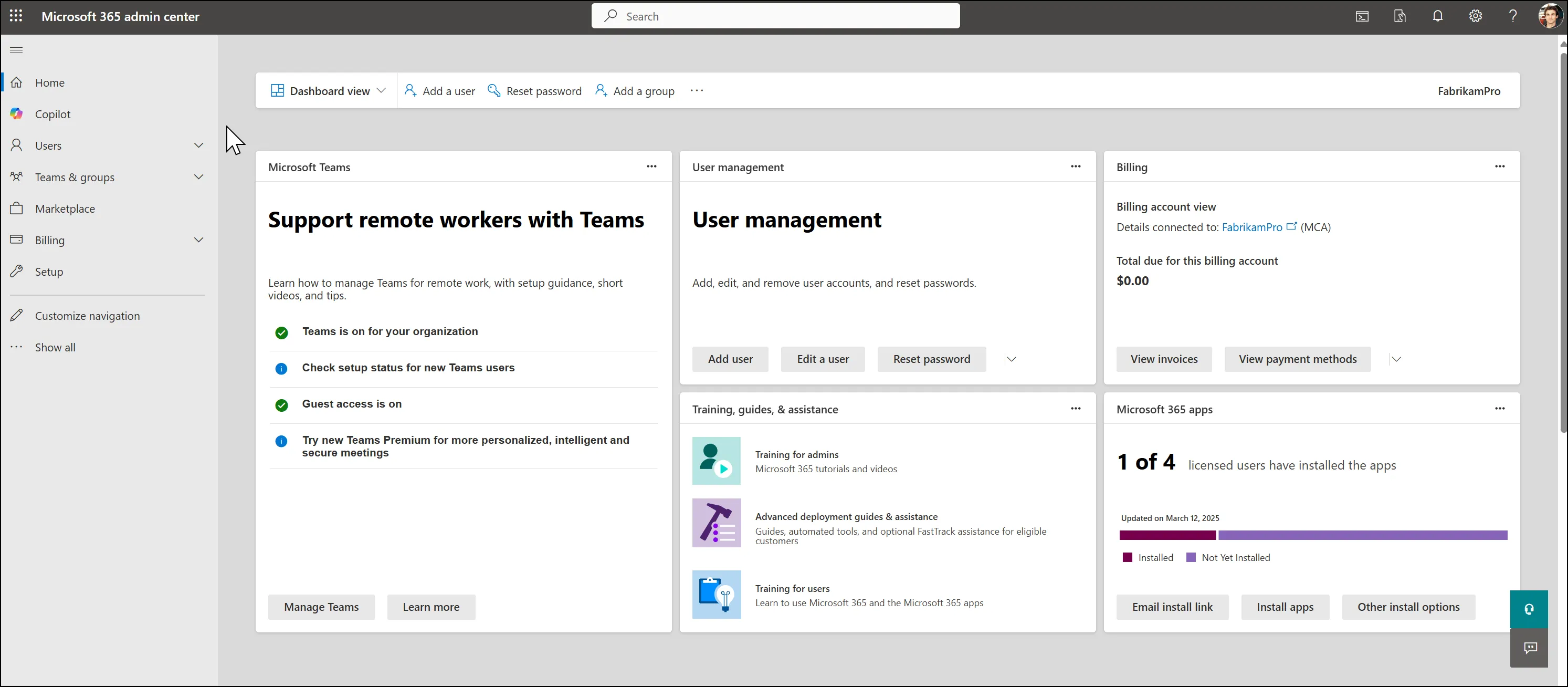Microsoft 365 Admin Center: 10 Settings Every Business Should Review Monthly
For most businesses, Microsoft 365 is the backbone of productivity. But behind the familiar apps like Outlook, Teams, and SharePoint lies the Microsoft 365 Admin Center—a powerful console that governs your organization’s security, compliance, and user access.
Yet, many admins set it up once… and forget it.
At Techatix™, we recommend reviewing these 10 critical settings every month to keep your Microsoft 365 environment secure, optimized, and compliant.
📝 The Monthly Microsoft 365 Admin Checklist
-
Licensing Overview
- Why it matters: Ensure no unused licenses are eating your budget.
- Check: Go to
Billing > Licenses. Review how many licenses are assigned vs. purchased. Deactivate unused licenses or reallocate.
-
Multi-Factor Authentication (MFA) Status
- Why it matters: MFA is your first line of defense.
- Check: Use
Azure Active Directory > Users > MFAto ensure all users (especially admins) have MFA enforced.
-
Inactive Users and Guest Accounts
- Why it matters: Orphaned accounts = security risk.
- Check: Under
Users > Active Users, filter by “last sign-in.” Remove or disable accounts not used in over 30 days. Review and limit external guest access.
-
Secure Score
- Why it matters: It’s your cloud security health check.
- Check: Navigate to
Microsoft Defender > Secure Score. Track your score changes and implement high-impact recommendations.
-
Conditional Access Policies
- Why it matters: Controls who accesses what, when, and from where.
- Check: Go to
Microsoft Entra ID > Conditional Access. Review policy effectiveness, exclusions, and ensure key groups are protected.
-
Microsoft Teams Guest Access & External Sharing
- Why it matters: Prevent accidental data leaks.
- Check: Head to
Teams Admin Center > Org-wide Settings > Guest AccessandExternal Sharing. Confirm policies align with your data governance rules.
-
Mail Flow Rules (Exchange Online)
- Why it matters: Protect sensitive communications.
- Check: Under
Exchange Admin Center > Mail Flow > Rules, check for unauthorized or misconfigured rules and transport settings.
-
Audit Logs and Sign-In Activity
- Why it matters: Spot suspicious activity early.
- Check: Go to
Microsoft Purview > Audit. Look for unusual login times, failed sign-ins, or unexpected admin activity.
-
Data Loss Prevention (DLP) and Sensitivity Labels
- Why it matters: Prevent sensitive data exposure.
- Check: Under
Compliance > DLP, ensure policies are active and configured. Use Sensitivity Labels for file-level protection.
-
Service Health and Message Center
- Why it matters: Stay aware of outages and updates.
- Check: In the Admin Center homepage, monitor the
Service health dashboardandMessage centerto plan for changes or outages.
Final Thoughts
Your Microsoft 365 Admin Center isn’t just a configuration panel—it’s the command center for your digital workspace.
By reviewing these 10 areas monthly, you’re proactively reducing risk, improving performance, and getting the most value from your Microsoft investment.
💬 Need help auditing your Microsoft 365 environment or automating these checks?
Contact the Techatix™ team for a free consultation.

Tags: #Microsoft365 #CloudSecurity #Office365 #AzureAD #Techatix™Tips