How to Leverage Power BI with Microsoft Azure for Advanced Analytics
Published on December 16, 2024
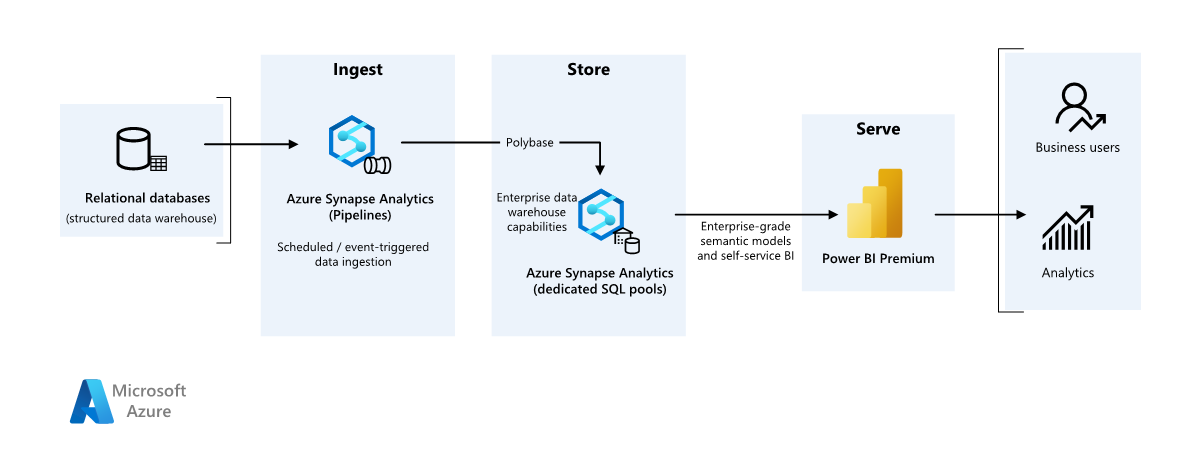
Businesses are constantly looking for ways to derive actionable insights from their ever-growing data. Microsoft Power BI, combined with the robust capabilities of Microsoft Azure, offers a powerful ecosystem to turn raw data into advanced analytics and informed business decisions. By integrating these two platforms, organizations can unlock real-time data processing, predictive analytics, and scalable reporting—all essential for gaining a competitive edge.
In this article, we’ll explore how businesses can leverage Power BI with Microsoft Azure to take their analytics to the next level.
Why Combine Power BI with Azure?
Power BI is known for its user-friendly interface and powerful data visualization tools, while Azure brings a suite of cloud services capable of handling massive volumes of data. Together, they provide:
- Scalability: Easily manage and process large datasets without performance issues.
- Advanced Analytics: Utilize Azure tools like Azure Synapse Analytics and Azure Machine Learning for deep insights.
- Real-Time Data: Stream and analyze live data using Azure’s real-time analytics features.
- Unified Ecosystem: Seamless integration between tools like Azure SQL, Azure Data Lake, and Power BI simplifies data workflows.
Key Azure Services to Integrate with Power BI
Here are the primary Azure tools that supercharge Power BI:
a. Azure Synapse Analytics
Azure Synapse allows businesses to analyze large datasets quickly. Connect it with Power BI to:
- Perform complex data queries with minimal lag.
- Use the DirectQuery feature for live data visualization.
- Enable data warehousing and analytics at scale.
Use Case: A retail business can analyze sales data across thousands of stores in real-time for inventory management.
b. Azure Data Lake
Azure Data Lake offers a centralized repository for raw and structured data. Integrating it with Power BI enables:
- Storage of massive datasets without size constraints.
- Easy transformation and analysis of unstructured data.
- Cost-effective data management at scale.
Use Case: A healthcare provider can process large amounts of patient records and visualize trends to improve treatments.
c. Azure Machine Learning
Combine the power of AI/ML with Power BI to gain predictive insights. Azure Machine Learning allows you to:
- Train and deploy models for predictive analytics.
- Visualize forecasts directly in Power BI dashboards.
- Use machine learning to uncover hidden patterns in your data.
Use Case: A financial institution can predict customer churn or identify fraud patterns.
d. Azure Stream Analytics
For businesses that need real-time insights, Azure Stream Analytics provides live data processing. Power BI can then display real-time dashboards to monitor:
- IoT device metrics.
- Website activity or app performance.
- Live sales and operational updates.
Use Case: A manufacturing company can monitor machinery data in real-time to avoid downtime.
Benefits of Using Power BI with Azure
The integration of Power BI and Azure brings numerous benefits to businesses:
- End-to-End Analytics: From data storage and processing in Azure to visualization and reporting in Power BI.
- Real-Time Insights: Monitor live data and make quicker decisions.
- Predictive Power: Use Azure Machine Learning for forecasting and actionable insights.
- Scalable Performance: Azure’s cloud infrastructure ensures fast performance even with massive datasets.
- Seamless Collaboration: Power BI reports can be shared across teams with tools like Microsoft Teams and SharePoint.
Step-by-Step Guide to Integrate Power BI with Azure
Here’s a quick guide to connect Power BI with Azure:
- Store Data in Azure: Use Azure Data Lake or Azure SQL Database to store your business data.
- Process Data with Azure Tools: Use Azure Synapse Analytics or Azure Data Factory for data transformation.
- Connect Azure to Power BI: Use Power BI Desktop to connect to Azure services using native connectors.
- Build Interactive Dashboards: Import and visualize data, create reports, and share insights across teams.
- Enable Real-Time Analytics: Use Azure Stream Analytics to push live data into Power BI dashboards.
Final Thoughts
By integrating Power BI with Microsoft Azure, businesses can transform their data into actionable insights that drive growth and innovation. Whether it’s real-time monitoring, predictive analytics, or large-scale reporting, this combination empowers businesses to make smarter, faster decisions.
If you’re ready to harness the full potential of your data, start exploring the integration of Power BI and Azure today.
Ready to unlock actionable insights with Power BI and Azure? Contact us today to take your analytics to the next level!
Follow us on LinkedIn and Twitter for more insights on data analytics and cloud solutions.